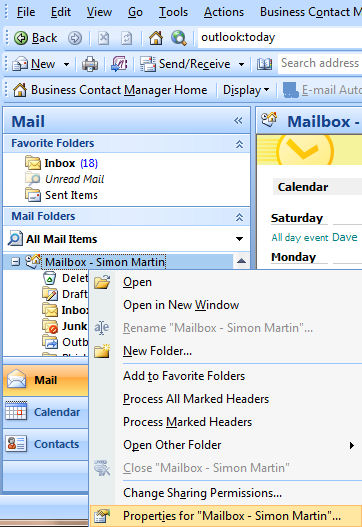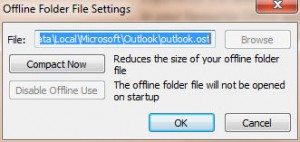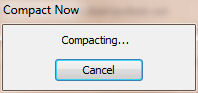This website uses cookies so that we can provide you with the best user experience possible. Cookie information is stored in your browser and performs functions such as recognising you when you return to our website and helping our team to understand which sections of the website you find most interesting and useful.
May
Tip of the Week – Check your Facebook Privacy
Posted by Comments Off on Tip of the Week – Check your Facebook Privacy
Worried about what the world can find out about you from Facebook? No? Maybe you should be. The story of facebook has been a story of the slow creep of personal information into the public domain. The EU Data Protection people have recently criticised them for the the way they regularly change their privacy policies and how default privacy settings change on their social network platform.
Since April 21st, Facebook has allowed software developers to mine their public information directly which has resulted in the Openbook website (click here). Take a look at it, it’s an excellent example of why some people should be more careful with what they say on the web. Then type in your local town’s name, the name of someone you know or some questionable phrase and see who’s up to what.
When you’ve worried yourself sufficiently, head on over to reclaimprivacy.org and follow the instructions to check your Facebook privacy settings.
I think the best advice is always to assume that at some point anything you ever publish on Facebook, Twitter or any other social networking site could be available to everyone, worldwide, forever. Take thirty seconds before you finish your next status update to think about that, and see if you edit your posting….
If you have any problems with these steps or any other problems please don’t hesitate to call one of our qualified engineers and technicians and we will be delighted to perform the required steps to deal with your problem.
| Lo-Call 1890 219 219 (Ireland) | Freefone 0808-CALHELP (UK) |
| Business Hours: Monday – Friday 9:45 to 6:30 & Saturday 9:00 to 12:00
- Bookmark :
- Digg
- del.icio.us
- Stumbleupon
- Redit it
May
Tip of the Week – F11 let’s you explore the whole picture
Posted by Comments Off on Tip of the Week – F11 let’s you explore the whole picture
When I’m working on people’s PCs, one of the most common comments goes along the lines of “you’re so fast working on my machine”. A lot of this comes down to knowing some of the shortcuts that you can use to make things move along a little quicker. One of those “handy to know” things is that if you are using Windows Explorer or Internet Explorer, hitting the F11 key immediately makes it full screen. So if you’re searching for a file in Windows Explorer or that website is too long or wide to display on the small window you have, try touching the F11 key and you get the immediate benefit of the full screen.
In Internet Explorer, you’ll also notice that the title bar disappears to maximise the area viewable on your screen. Don’t worry, it hasn’t gone anywhere, just move your mouse to the top of the screen and it will reappear again.
And to get back to the original size, just touch F11 again and the window will return to normal.
Simple, but very handy.
If you have any problems with these steps or any other problems please don’t hesitate to call one of our qualified engineers and technicians and we will be delighted to perform the required steps to deal with your problem.
| Lo-Call 1890 219 219 (Ireland) | Freefone 0808-CALHELP (UK) |
| Business Hours: Monday – Friday 9:45 to 6:30 & Saturday 9:00 to 12:00
- Bookmark :
- Digg
- del.icio.us
- Stumbleupon
- Redit it
Apr
iPad – Wow, I want one
Posted by Comments Off on iPad – Wow, I want one
Image: Francesco Marino / FreeDigitalPhotos.net
Having spent the day at the InfoSecurity Conference and Internet World on Wednesday, where every second stand had a “Win an iPad” competition, I bumped into an former collegue in Heathrow on Wednesday and what was he sporting – a new iPad! I must say, what a lovely piece of technology. I had been hankering after one since the were announced but the first reviews of them had me a bit concerned. In particular, PC Pro magazine had discussed at length how heavy it was. Having now handled one, I’m not taking the concern too seriously.
I can really see this product taking off. In particular, it passes the “mum” test – ie would my mother be afraid to use it? The answer, I think, is no. With the same beautiful interface as on the iPhone, but with a screen big enough to read webpages, I can see this being a big hit with all you technophobes out there. Ideal for surfing and emailing in front of the TV. What more do you want (apart from Flash, of course)….
- Bookmark :
- Digg
- del.icio.us
- Stumbleupon
- Redit it
Apr
Speeding up Outlook by compacting your email
Posted by Comments Off on Speeding up Outlook by compacting your email
Outlook folders can get fat over time, so it’s good to compact them occasionally. Depending how bad your email database file has become, this can really speed up Outlook and it was certainly save you some file space.
The instructions for compacting vary very slightly depending on whether your outlook is connected to an Exchange server or not. For today’s blog, I’ll show you how to compact if you are connected to Exchange.
In order to compact your email database, right click on the mailbox that you want to compact and click on properties
This will bring up a properties window where you should click on the “Advanced” button.
In the Advanced Tab, click Offline Folder File Settings…
A new Offline Folder Settings windows will open. Click Compact Now.
The compacting window will open. Leave Outlook to do it’s compacting until it’s finished. It’s not unusual to achieve a saving of 25% in your file size. Given that Outlook files can be large, that can save a lot of search time later on.
- Bookmark :
- Digg
- del.icio.us
- Stumbleupon
- Redit it
Mar
Facebook Password Change Email
Posted by Comments Off on Facebook Password Change Email
 Please be aware of the facebook email going around at the moment. It will come from support@facebook.com and will have a .zip file attached claming to be a new password change when in fact it is malware to infect your computer. Please delete this email as soon as you recieve it.
Please be aware of the facebook email going around at the moment. It will come from support@facebook.com and will have a .zip file attached claming to be a new password change when in fact it is malware to infect your computer. Please delete this email as soon as you recieve it.
If you have any problems with these steps or any other problems please don’t hesitate to call one of our qualified engineers and technicians and we will be delighted to perform the required steps to deal with your problem.
| Lo-Call 1890 219 219 (Ireland) | Freefone 0808-CALHELP (UK) |
| Business Hours: Monday – Friday 9:45 to 6:30 & Saturday 9:00 to 12:00
- Bookmark :
- Digg
- del.icio.us
- Stumbleupon
- Redit it
Mar
Eircom Email Phishing Scam – Attention Webmail Account Owner,Upgrade Your Account Now
Posted by Comments Off on Eircom Email Phishing Scam – Attention Webmail Account Owner,Upgrade Your Account Now
 We had two cases today of customers with a phishing email purported to be from Eircom. The exact text of the email is shown below. However the summary is that it claims that Eircom customers will have their account deleted in three days if they don’t reply with their account details including password. I expect there will be many compromised accounts as a result.
We had two cases today of customers with a phishing email purported to be from Eircom. The exact text of the email is shown below. However the summary is that it claims that Eircom customers will have their account deleted in three days if they don’t reply with their account details including password. I expect there will be many compromised accounts as a result.
Needless to say, this email is a hoax. If you receive this email, do not respond to it. To quote Eircom “eircom will NEVER send an unsolicited e-mail asking for your password or any of your account details. If you receive an e-mail asking for any of your account details, please DO NOT ENTER ANY DETAILS and delete it immediately”. continue
- Bookmark :
- Digg
- del.icio.us
- Stumbleupon
- Redit it
Mar
Green your browser for St Patrick’s Day
Posted by Comments Off on Green your browser for St Patrick’s Day
Happy St Patrick’s Day everyone. It’s a damp, grey start to the morning here in Ireland but at least you can brighten up your Mozilla Firefox browser with a St Patrick’s day theme (click here).
There are two designs in the theme, I’ll leave it as an exercise to the reader to discover what they are. You switch between them with the big friendly “switch” button just about the main web page. There are also buttons that allow you to send ecards and views St Patrick’s day videos.
So if you’re not going to a parade today or joining in the festivities, why not shamrock your screen or leprechaun your laptop.
Happy St Patrick’s Day from the Home Helptech Team
If you have any problems with these steps or any other problems please don’t hesitate to call one of our qualified engineers and technicians and we will be delighted to perform the required steps to deal with your problem.
| Lo-Call 1890 219 219 (Ireland) | Freefone 0808-CALHELP (UK) |
| Business Hours: Monday – Friday 9:45 to 6:30 & Saturday 9:00 to 12:00
- Bookmark :
- Digg
- del.icio.us
- Stumbleupon
- Redit it