Oct
From time to time, we get questions on the best package to generate an Adobe Acrobat (PDF) file. What many people don’t know is that Microsoft provide a simple “Save to PDF and XPS” add-in for their Office suite of software. This options is not turned on by default. Instead, you need to download it from the microsoft website at: https://www.microsoft.com/downloads/details.aspx?FamilyId=F1FC413C-6D89-4F15-991B-63B07BA5F2E5&displaylang=en
Once you’ve downloaded the software, run it and click on the licence agreement.
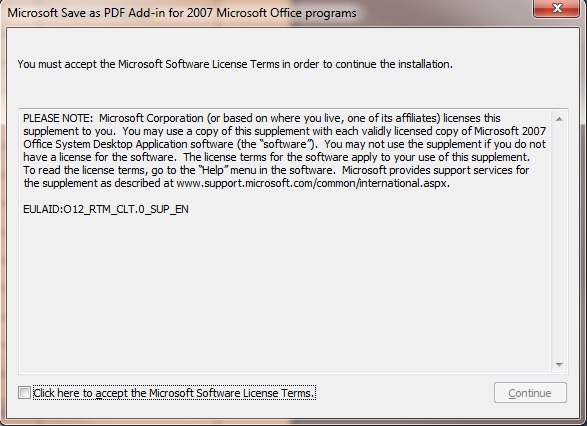
Click Continue and the add-in will install.
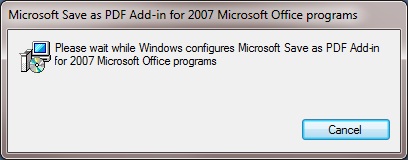
Click OK once the installation is complete.
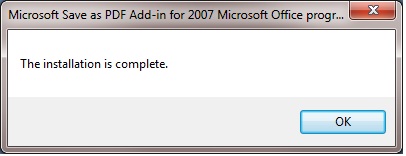
If you now go into Word or any other Office application, you should see a new option under the Save As menu which allows you to save PDF or XPS files.
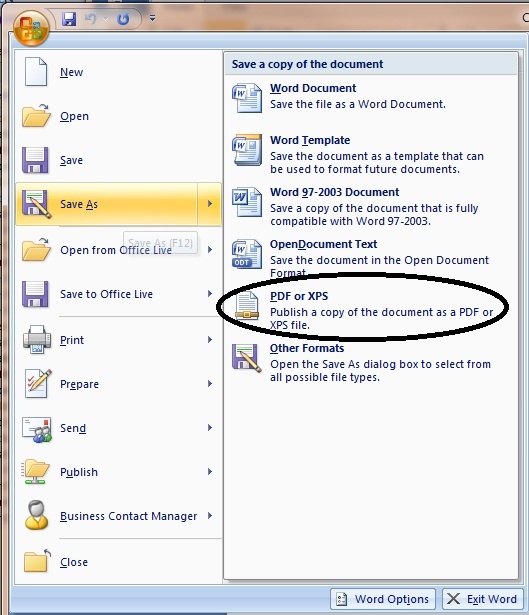
If you have any problems with these steps or any other problems please don’t hesitate to call one of our qualified engineers and technicians and we will be delighted to perform the required steps to deal with your problem.
| Lo-Call 1890 219 219 (Ireland) | Freefone 0808-CALHELP (UK) |
| Business Hours: Monday – Friday 9:45 to 6:30 & Saturday 9:00 to 12:00 |
- Bookmark :
- Digg
- del.icio.us
- Stumbleupon
- Redit it
Sorry, the comment form is closed at this time.




