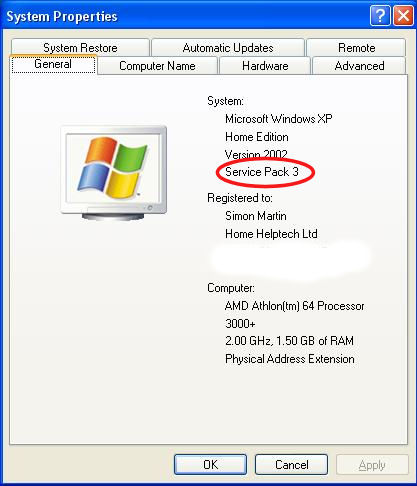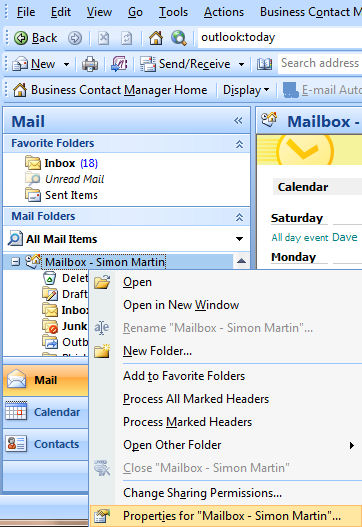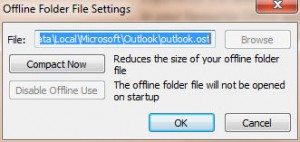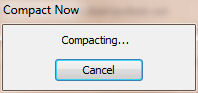Author Archive
Jul
Microsoft Ends Support for Windows 2000 and Windows XP with Service Pack 2
Posted by Comments Off on Microsoft Ends Support for Windows 2000 and Windows XP with Service Pack 2
After a long and illustrious (?) career, Microsoft has ended support for Windows 2000 yesterday. Similarly, if you still have Windows XP with Service Pack 2, then now is the day which you really must bow to the inevitable and perform the free upgrade to Service Pack 3. If you remain using Windows 2000 or Windows XP with Service Pack 2, your machine will become increasingly vunerable to attack as Microsoft will no longer issue security updates.
If you are still running Windows 2000, this really means you’re overdue a new machine. It’s likely that the machine is at least 8 years old and is due to retire.
If you have Windows XP, you can check whether you have Service Pack 3 installed by right clicking on “My Computer” and clicking “Properties”. The window that appears should look like this:
If this window does not show Service Pack 3 then you can either update to it using Windows Update or download it by clicking here.
If you have any problems with these steps or any other problems please don’t hesitate to call one of our qualified engineers and technicians and we will be delighted to perform the required steps to deal with your problem.
| Lo-Call 1890 219 219 (Ireland) | Freefone 0808-CALHELP (UK) |
| Business Hours: Monday – Friday 9:45 to 6:30 & Saturday 9:00 to 12:00
- Bookmark :
- Digg
- del.icio.us
- Stumbleupon
- Redit it
Jul
Update your Adobe Reader and Adobe Flash
Posted by Comments Off on Update your Adobe Reader and Adobe Flash
If you have a PC, it’s almost certain that you have Adobe Reader and Adobe Flash installed on your PC. Adobe Reader is used to open documents such as the manuals you get with digital camera, printers, MP3 players and pretty much everything else. Adobe Flash is used for webpage animations and for video – for example, you can’t see the video on YouTube and many other websites if you don’t have Adobe Flash installed.
Unfortunately, that fact these two products are so ubiquitous means that they have become a major target for virus and malware creators world wide. On June 6th, Adobe announced that a critical problem had been found with both Reader and Flash which allowed the bad guys to exploit these programs to run other programs of their choosing (click here for more details). The fix to this critical problem has now been released in the past few days and we”d encourage you to get updated as quickly as possible.
Updating Adobe Reader
In order to update Adobe Reader, click on Start -> All Programs and then click Adobe Reader, which is normally near the top of the programs list. Once Adobe Reader has started click on Help and then click on “Check for Updates…” as highlighted by the red ring in the picture below.
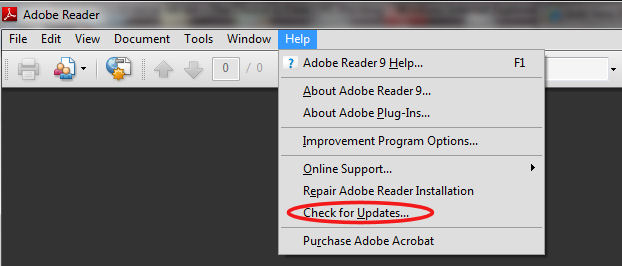
Updating Adobe Flash
Adobe Flash should update automatically. To manually update it, you can do the following.
1. Go to https://www.adobe.com/support/flashplayer/downloads.html
2. Click on “Get the Latest Version” and follow the prompts.
We recommend that you don’t delay – do it now – it might save you from a costly virus infection.
If you have any problems with these steps or any other problems please don’t hesitate to call one of our qualified engineers and technicians and we will be delighted to perform the required steps to deal with your problem.
| Lo-Call 1890 219 219 (Ireland) | Freefone 0808-CALHELP (UK) |
| Business Hours: Monday – Friday 9:45 to 6:30 & Saturday 9:00 to 12:00
- Bookmark :
- Digg
- del.icio.us
- Stumbleupon
- Redit it
May
Tip of the Week – Check your Facebook Privacy
Posted by Comments Off on Tip of the Week – Check your Facebook Privacy
Worried about what the world can find out about you from Facebook? No? Maybe you should be. The story of facebook has been a story of the slow creep of personal information into the public domain. The EU Data Protection people have recently criticised them for the the way they regularly change their privacy policies and how default privacy settings change on their social network platform.
Since April 21st, Facebook has allowed software developers to mine their public information directly which has resulted in the Openbook website (click here). Take a look at it, it’s an excellent example of why some people should be more careful with what they say on the web. Then type in your local town’s name, the name of someone you know or some questionable phrase and see who’s up to what.
When you’ve worried yourself sufficiently, head on over to reclaimprivacy.org and follow the instructions to check your Facebook privacy settings.
I think the best advice is always to assume that at some point anything you ever publish on Facebook, Twitter or any other social networking site could be available to everyone, worldwide, forever. Take thirty seconds before you finish your next status update to think about that, and see if you edit your posting….
If you have any problems with these steps or any other problems please don’t hesitate to call one of our qualified engineers and technicians and we will be delighted to perform the required steps to deal with your problem.
| Lo-Call 1890 219 219 (Ireland) | Freefone 0808-CALHELP (UK) |
| Business Hours: Monday – Friday 9:45 to 6:30 & Saturday 9:00 to 12:00
- Bookmark :
- Digg
- del.icio.us
- Stumbleupon
- Redit it
May
Tip of the Week – F11 let’s you explore the whole picture
Posted by Comments Off on Tip of the Week – F11 let’s you explore the whole picture
When I’m working on people’s PCs, one of the most common comments goes along the lines of “you’re so fast working on my machine”. A lot of this comes down to knowing some of the shortcuts that you can use to make things move along a little quicker. One of those “handy to know” things is that if you are using Windows Explorer or Internet Explorer, hitting the F11 key immediately makes it full screen. So if you’re searching for a file in Windows Explorer or that website is too long or wide to display on the small window you have, try touching the F11 key and you get the immediate benefit of the full screen.
In Internet Explorer, you’ll also notice that the title bar disappears to maximise the area viewable on your screen. Don’t worry, it hasn’t gone anywhere, just move your mouse to the top of the screen and it will reappear again.
And to get back to the original size, just touch F11 again and the window will return to normal.
Simple, but very handy.
If you have any problems with these steps or any other problems please don’t hesitate to call one of our qualified engineers and technicians and we will be delighted to perform the required steps to deal with your problem.
| Lo-Call 1890 219 219 (Ireland) | Freefone 0808-CALHELP (UK) |
| Business Hours: Monday – Friday 9:45 to 6:30 & Saturday 9:00 to 12:00
- Bookmark :
- Digg
- del.icio.us
- Stumbleupon
- Redit it
Apr
iPad – Wow, I want one
Posted by Comments Off on iPad – Wow, I want one
Image: Francesco Marino / FreeDigitalPhotos.net
Having spent the day at the InfoSecurity Conference and Internet World on Wednesday, where every second stand had a “Win an iPad” competition, I bumped into an former collegue in Heathrow on Wednesday and what was he sporting – a new iPad! I must say, what a lovely piece of technology. I had been hankering after one since the were announced but the first reviews of them had me a bit concerned. In particular, PC Pro magazine had discussed at length how heavy it was. Having now handled one, I’m not taking the concern too seriously.
I can really see this product taking off. In particular, it passes the “mum” test – ie would my mother be afraid to use it? The answer, I think, is no. With the same beautiful interface as on the iPhone, but with a screen big enough to read webpages, I can see this being a big hit with all you technophobes out there. Ideal for surfing and emailing in front of the TV. What more do you want (apart from Flash, of course)….
- Bookmark :
- Digg
- del.icio.us
- Stumbleupon
- Redit it
Apr
Speeding up Outlook by compacting your email
Posted by Comments Off on Speeding up Outlook by compacting your email
Outlook folders can get fat over time, so it’s good to compact them occasionally. Depending how bad your email database file has become, this can really speed up Outlook and it was certainly save you some file space.
The instructions for compacting vary very slightly depending on whether your outlook is connected to an Exchange server or not. For today’s blog, I’ll show you how to compact if you are connected to Exchange.
In order to compact your email database, right click on the mailbox that you want to compact and click on properties
This will bring up a properties window where you should click on the “Advanced” button.
In the Advanced Tab, click Offline Folder File Settings…
A new Offline Folder Settings windows will open. Click Compact Now.
The compacting window will open. Leave Outlook to do it’s compacting until it’s finished. It’s not unusual to achieve a saving of 25% in your file size. Given that Outlook files can be large, that can save a lot of search time later on.
- Bookmark :
- Digg
- del.icio.us
- Stumbleupon
- Redit it
Mar
Eircom Email Phishing Scam – Attention Webmail Account Owner,Upgrade Your Account Now
Posted by Comments Off on Eircom Email Phishing Scam – Attention Webmail Account Owner,Upgrade Your Account Now
 We had two cases today of customers with a phishing email purported to be from Eircom. The exact text of the email is shown below. However the summary is that it claims that Eircom customers will have their account deleted in three days if they don’t reply with their account details including password. I expect there will be many compromised accounts as a result.
We had two cases today of customers with a phishing email purported to be from Eircom. The exact text of the email is shown below. However the summary is that it claims that Eircom customers will have their account deleted in three days if they don’t reply with their account details including password. I expect there will be many compromised accounts as a result.
Needless to say, this email is a hoax. If you receive this email, do not respond to it. To quote Eircom “eircom will NEVER send an unsolicited e-mail asking for your password or any of your account details. If you receive an e-mail asking for any of your account details, please DO NOT ENTER ANY DETAILS and delete it immediately”. continue
- Bookmark :
- Digg
- del.icio.us
- Stumbleupon
- Redit it
Mar
Green your browser for St Patrick’s Day
Posted by Comments Off on Green your browser for St Patrick’s Day
Happy St Patrick’s Day everyone. It’s a damp, grey start to the morning here in Ireland but at least you can brighten up your Mozilla Firefox browser with a St Patrick’s day theme (click here).
There are two designs in the theme, I’ll leave it as an exercise to the reader to discover what they are. You switch between them with the big friendly “switch” button just about the main web page. There are also buttons that allow you to send ecards and views St Patrick’s day videos.
So if you’re not going to a parade today or joining in the festivities, why not shamrock your screen or leprechaun your laptop.
Happy St Patrick’s Day from the Home Helptech Team
If you have any problems with these steps or any other problems please don’t hesitate to call one of our qualified engineers and technicians and we will be delighted to perform the required steps to deal with your problem.
| Lo-Call 1890 219 219 (Ireland) | Freefone 0808-CALHELP (UK) |
| Business Hours: Monday – Friday 9:45 to 6:30 & Saturday 9:00 to 12:00
- Bookmark :
- Digg
- del.icio.us
- Stumbleupon
- Redit it
Mar
Someone watching the Sky Box? – Tune in on your PC
Posted by Comments Off on Someone watching the Sky Box? – Tune in on your PC
Someone in the house hogging the Sky Box? Away from home and missed an episode of “House”? – I might have the answer for you.
I finally got round to trying out the new Sky Player plug-in for Windows 7 Media Center over the weekend. I must admit that I came away quite impressed with the slickness of the finished product. Sky and Microsoft combined to roll out the Media Center Plugin in the UK before Christmas. For unknown reasons, those of us in Ireland had to wait until the start of February before it was officially available. continue
- Bookmark :
- Digg
- del.icio.us
- Stumbleupon
- Redit it
Mar
How to avoid a Facebook Virus
Posted by Comments Off on How to avoid a Facebook Virus
 There has been a report this week claiming that there are now over quarter of a million malicious posts on Facebook. The latest report from Infosecurity.com (click here) details how fan pages of celebrities such as Justin Timberlake are being used to trick the unsuspecting into downloading virus and malware infected files onto their system. Links are also spreading into individuals pages.
There has been a report this week claiming that there are now over quarter of a million malicious posts on Facebook. The latest report from Infosecurity.com (click here) details how fan pages of celebrities such as Justin Timberlake are being used to trick the unsuspecting into downloading virus and malware infected files onto their system. Links are also spreading into individuals pages.
The links can potentially be to any piece of malware but the following guidelines are a good way of minimising the risks: continue
- Bookmark :
- Digg
- del.icio.us
- Stumbleupon
- Redit it