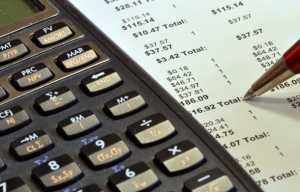Archive for March, 2015
Mar
Payroll Software
Posted by (0) Comment
 Payroll software, like accounts software is a market cornered almost entirely by two big players, Sage and Thesaurus, at least in Ireland anyway. Sage are a big player here and they also make their own, very popular accounting software as well. In fact, we have written a previous article about it here . Because of this, you may well choose to go with Sage for both your accounting and payroll software solutions. Thesaurus Software Ltd also make a very popular, very good alternative and this option may well suit your business perfectly too.
Payroll software, like accounts software is a market cornered almost entirely by two big players, Sage and Thesaurus, at least in Ireland anyway. Sage are a big player here and they also make their own, very popular accounting software as well. In fact, we have written a previous article about it here . Because of this, you may well choose to go with Sage for both your accounting and payroll software solutions. Thesaurus Software Ltd also make a very popular, very good alternative and this option may well suit your business perfectly too.
Many of the Sage payroll options can be found here and a rough comparison can be made on that page as to which software package may suit your business. Sage also offer their TAS branch of payroll software specifically for small and medium sized businesses and that can be viewed here . With Sage Micropay (€171+VAT or €602+VAT for Pro version), you need to buy a constant supply of custom paper/stationery to go with the software. SageOne is for the small business, with up to 5 employees, although you can put the software on 10-15 machines, whichever suits best. Sage also provide this package for a business with up to 10 employees, double the amount of employees, naturally for double the price (€7.20 per month + VAT). You can also add this to 5-15 machines, whichever suits best. Sage Quickpay is no longer being sold.
Thesaurus, which we know is in place in as many of the businesses we deal with as Sage is, can be compared with here . The standard version of Thesaurus software costs €149+VAT, with unlimited employee numbers. Their “Additional Company” version allows for yes, an additional company to be added to the payroll system. That costs €74.50+VAT. The “Bureau” version costs €339+VAT and supports the managing of unlimited companies and employers with unlimited employees. You can buy custom stationery/paper with Thesaurus but the difference is that you don’t need it.
You can base your comparison on a variety of factors including whether or not you think you’ll need Tech Support, how many employees you have, need to submit revenue returns online, SEPA compliance, payroll year end processing, and price of course. That is just a short list of factors to compare.
Extra! Extra!
If you liked this article then you may also be interested in reading our article on how to create movies on your home computer here .
———————————————————————————-
If you need help in this or need any other help please don’t hesitate to call one of our qualified engineers. We will be delighted to help.
021-4642096
Business Hours: Monday – Friday 09:00 to 17:30
- Bookmark :
- Digg
- del.icio.us
- Stumbleupon
- Redit it
Mar
If you are operating a small business out of your home then you may have to do your own accounts. Read on…
As always, and with the beginning of an upturn in the Irish economy, people are again focusing on spending money efficiently to invest in their business. There is of course no better way to do this than invest in IT. This is doubly true when it comes to the IT supporting your financial/accounting and other common business tasks. Being able to automatically generate a P&L account or a balance sheet for a time period or keep track of your debtors and creditors is invaluable. The selection of software offers available can be baffling but we hope to make some sense of that here.
Microsoft used to offer Microsoft Office Accounting as a part of Office but they opted out of that market when it became clear that they could not be the biggest player in it. There are however two major players that offer small businesses a whole host of different options. These are Sage and Big Red Books. Here is some of what they can offer:
- Sage Options
- Sage One Accounts
- Sage Instant Accounts
- Sage One Accounts Extra
- Sage 50 Accounts
- Sage 50 Accounts Plus
- Sage 50 Accounts Professional
- Big Red Book
- Basic
- Plus
- Advanced
- Big Red Cloud
Depending on your business then one or the other might suit you to use better. Make your decision on how many employees you have, how much support you want from Sage or BRB (Big Red Book), who has access, what backups are done, what reports are available, what maintenance/upgrades are required, etc. If you are considering implementing an accounts package in your business or you want to transfer to a new accounts package then please don’t hesitate to contact us for a consultation.
Sage One Accounts is for a single user with up to 5 employees. 24/7 Tech Support is included. That costs €7.20 per month. TAS Firstbooks is for a single user with unlimited employees. Workday Tech Support is included as are free product upgrades. There is also an addition with TAS that allows you to manage stock. The next step up from Sage One Accounts is “Sage One Accounts Extra”. This allows for multiple users and 5-20 employees.
Big Red Books has 3 main packages and also Big Red Cloud. Each of the 3 has the capability for 3 companies. They can perform all the expected accounting software tasks. There is a 1 year license and technical support included in the prices. You can access your software online in your online account. All details on Big Red Cloud and price comparisons can be found here .
Link the accounts software with your bank account. Print invoices on headed paper. Email statements to customers/clients. Prepare accounts for inspection by your accountant. Allow certain employees access to the accounts on a role by role basis. Keep track of expenses, stock levels and stock purchases. Make sure not to forget to charge your customers for something you should have! The possibilities are many. The advantages are clear. The choice is up to you, based on your business.
Extra! Extra!
If you liked this article then you may also be interested in reading our article on the advantages being brought by the new version of Windows this year. Read it here
———————————————————————————-
If you are suffering from this problem or need any other help please don’t hesitate to call one of our qualified engineers. We will be delighted to help.
021-4642096
Business Hours: Monday – Friday 09:00 to 17:30
- Bookmark :
- Digg
- del.icio.us
- Stumbleupon
- Redit it
Mar
The Oscars may be over but you can still begin work on your masterpiece for next year. You may be wondering how you can go about getting in to the business of your own short movie for instance. Well we will begin here by explaining some of the beginner steps you can take and what you might need then if you wish to take this hobby forward and aim for bigger goals.
To begin with, the free to download tool Windows Live Essentials is very useful if you want to begin recording short movies on anything from your Smartphone camera to a world class movie camera or even a GoPro device. It can be downloaded for free at https://windows.microsoft.com/en-ie/windows-live/essentials and critically it includes a program called Windows Movie Maker which is a very basic program which can handle the technical side of most beginner aspirations in movie making. After it is downloaded, during the install of Live Essentials, you can choose whether or not to install the other programs that come alongside Movie Maker.
Most smart phones can record movies nowadays also and most new computers will be able to handle the various devices/equipment that need to be connected in order to upload, edit, produce and view movies. If you plan on doing a lot of movie production then you may want to consider getting an SSD (Solid State Disk) for inside your computer, to store your movies on. If you want high definition footage of something you may want to have a high spec monitor. These can cost anything from €100 up to €2000 depending on screensize, brightness, contrast ratio, resolution, connections, etc. You may also want in this case a fancier than average graphics adapter in your computer so that your computer can handle the processing of the video and photos. It’s safe to say that movie making can be expensive, not to mention time consuming. Windows Movie Maker will suffice to begin with though. You can learn everything about it here https://windows.microsoft.com/en-ie/windows-live/movie-maker . If you need help in building a custom computer system then please don’t hesitate to get in contact with us.
Extra, Extra!
If you enjoyed this article or found it useful, you might also enjoy our article on creating an Excel Scoreboard for a table quiz type scenario https://www.homehelptech.ie/blog/how-to-use-excel-to-autogenerate-a-quiz-scoreboard/
———————————————————————————-
If you are suffering from this problem or need any other help please don’t hesitate to call one of our qualified engineers. We will be delighted to help.
021-4642096
Business Hours: Monday – Friday 09:00 to 17:30
- Bookmark :
- Digg
- del.icio.us
- Stumbleupon
- Redit it