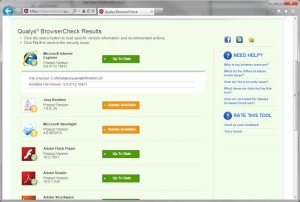Archive for May, 2011
May
“Spare keys” to Facebook. Change your Facebook Password before they get used.
Posted by Comments Off on “Spare keys” to Facebook. Change your Facebook Password before they get used.
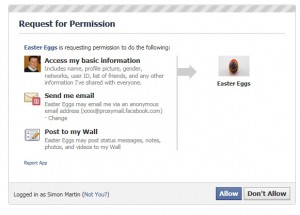 How would you like someone you don’t know to be able to log into your Facebook page and post what they wish? Perhaps they’d try to scam your friends or just announce some unexpected news about you…
How would you like someone you don’t know to be able to log into your Facebook page and post what they wish? Perhaps they’d try to scam your friends or just announce some unexpected news about you…
Facebook have already upgraded their security quite a bit. However for any of us (all of us?) who have clicked “Allow” on a “Request for Permission” that pops up whenever you want to do something useful or entertaining, it turns out we’ve been issuing “Spare keys” to our Facebook accounts. Security company Symantec published this assessment last week. It’s worded in quite a technical manner. The summary is that though they say that the security gap has been fixed for the future, that still leaves a lot of “Spare keys” lying around from past activities. According to the Security Now Podcast, the good news is that by simply changing your password, you block future access to anyone trying to gain access to your Facebook account in this way.
All you need to do it click on “Account”, then “Account Settings” and then click on the word “change” beside password.
I’ve just changed mine – have you?
——-
If you are suffering from this or any other problem please don’t hesitate to call one of our qualified engineers and technicians and we will be delighted to help.
| Lo-Call 1890 219 219 (Ireland) | Freefone 0808-CALHELP (UK) |
| Business Hours: Monday – Friday 9:45 to 6:30 & Saturday 9:00 to 12:00
- Bookmark :
- Digg
- del.icio.us
- Stumbleupon
- Redit it
May
Your Online PC Doctor Scam
Posted by (2) Comment
 We’ve written a couple of posts already about Online PC Care – Click here and here. However a regular customer of ours contacted us today to say that she was being plagued by “Your Online PC Doctor”. Note the different name, you’ll find more aliases in the comments to the previous articles. They’ve been calling her several times per week for the past few weeks and won’t stop. Today she got contact details from them and the number she was given began with country code 020. This appears to me to be an Inmarsat satellite phone number which, at least here in Ireland, would be charged at 5 euros per minute – that’s 300 euros per hour folks. So be warned folks, it looks like these guys really do not want to be called back or they’re getting a cut of your call costs.
We’ve written a couple of posts already about Online PC Care – Click here and here. However a regular customer of ours contacted us today to say that she was being plagued by “Your Online PC Doctor”. Note the different name, you’ll find more aliases in the comments to the previous articles. They’ve been calling her several times per week for the past few weeks and won’t stop. Today she got contact details from them and the number she was given began with country code 020. This appears to me to be an Inmarsat satellite phone number which, at least here in Ireland, would be charged at 5 euros per minute – that’s 300 euros per hour folks. So be warned folks, it looks like these guys really do not want to be called back or they’re getting a cut of your call costs.
I’d also like to appeal to people who have been victims of these types of scammers to comment on what has been done to their machines. I’ve personally seen a number of machines where, after showing the customer the Event Log containing errors as a method of scaring them into using their services, they then disable that Event Logging service, presumably to stop the customer from being able to check it afterwards. Has anyone seen any other examples of sharp practice? The question I’m asked most is whether they are putting Spyware on the computers that the connect to – has anyone seen any evidence of that?
Thanks for all the feedback to past posts. Awareness is the only thing that will prevent these people from scamming thousands more…
If you are suffering from this or any other problem please don’t hesitate to call one of our qualified engineers and technicians and we will be delighted to help.
| Lo-Call 1890 219 219 (Ireland) | Freefone 0808-CALHELP (UK) |
| Business Hours: Monday – Friday 9:45 to 6:30 & Saturday 9:00 to 12:00
- Bookmark :
- Digg
- del.icio.us
- Stumbleupon
- Redit it
May
Internet Security – Improve yours at a stroke
Posted by Comments Off on Internet Security – Improve yours at a stroke
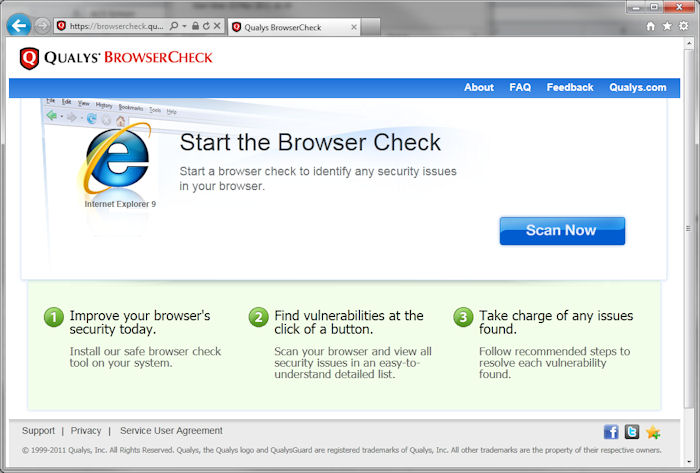 Microsoft have steadily improved the security of Windows over the past few years, making it much harder for Virus and other Malware producers to exploit weaknesses in it. As a result, many of the bad guys have been focussing their attacks on the addon programs that most of us have installed on our computers. For example, if you want to watch Youtube, you need Flash installed. Many online banking services require Java and if you want to read many documents on the web, you’ll need Adobe Reader. As a result these free applications (Java, Flash, Reader and many others) have become very common and have been softer targets in recent years for Malware.
Microsoft have steadily improved the security of Windows over the past few years, making it much harder for Virus and other Malware producers to exploit weaknesses in it. As a result, many of the bad guys have been focussing their attacks on the addon programs that most of us have installed on our computers. For example, if you want to watch Youtube, you need Flash installed. Many online banking services require Java and if you want to read many documents on the web, you’ll need Adobe Reader. As a result these free applications (Java, Flash, Reader and many others) have become very common and have been softer targets in recent years for Malware.
I was over at the Information Security Conference in London a couple of weeks ago and was interested to see a presentation by Qualys who were presenting a new, free service that allows you to check all the addons in your internet browser for security status. I’d encourage all of you to take a look at it. It’s located at https://browsercheck.qualys.com/ and is well worth a look. In a single stroke it will allow you to assess which addons you need to update and provides a link to the update. The results page looks like the picture below. Just click on anything that isn’t showing “Green” status to get the updated version. Very neat.
- Bookmark :
- Digg
- del.icio.us
- Stumbleupon
- Redit it