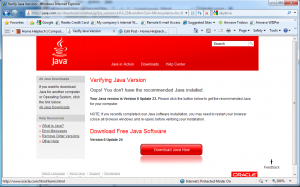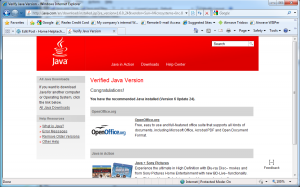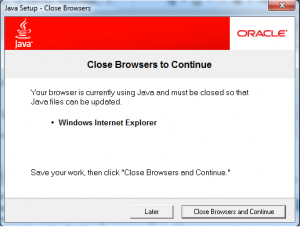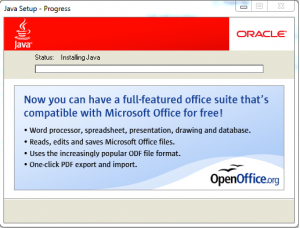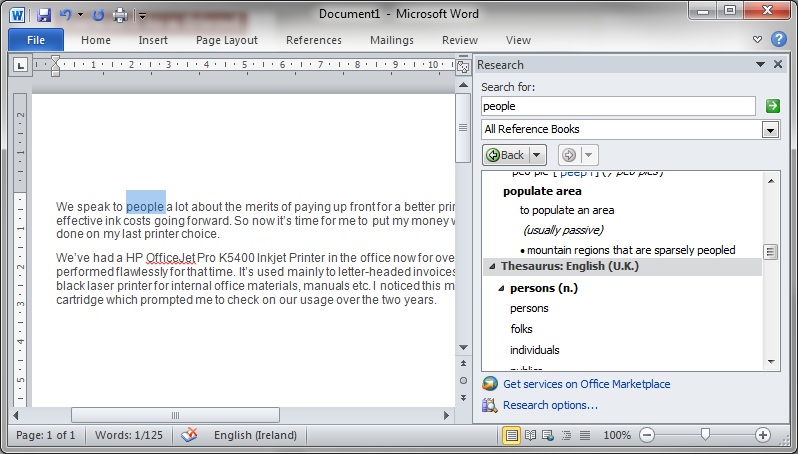Archive for February, 2011
Feb
System Security: Update your Java!
Posted by Comments Off on System Security: Update your Java!
Currently one of the top ways of viruses gaining access to a system is through an out-of-date Java environment. So in this blog post, we’re going to show you how to update your Java to prevent your system to be compromised. I’ll give a little background information about the update first though:
https://www.oracle.com/technetwork/java/javase/readme-142177.html
As listed in the link above, the Java 6 Update 24, according to Oracle, ” fixes 21 security vulnerabilities, 19 of which allow attackers to remotely install malicious software on end-user machines”. This alone makes it an important upgrade to say the least. So, onto updating the Java environment:
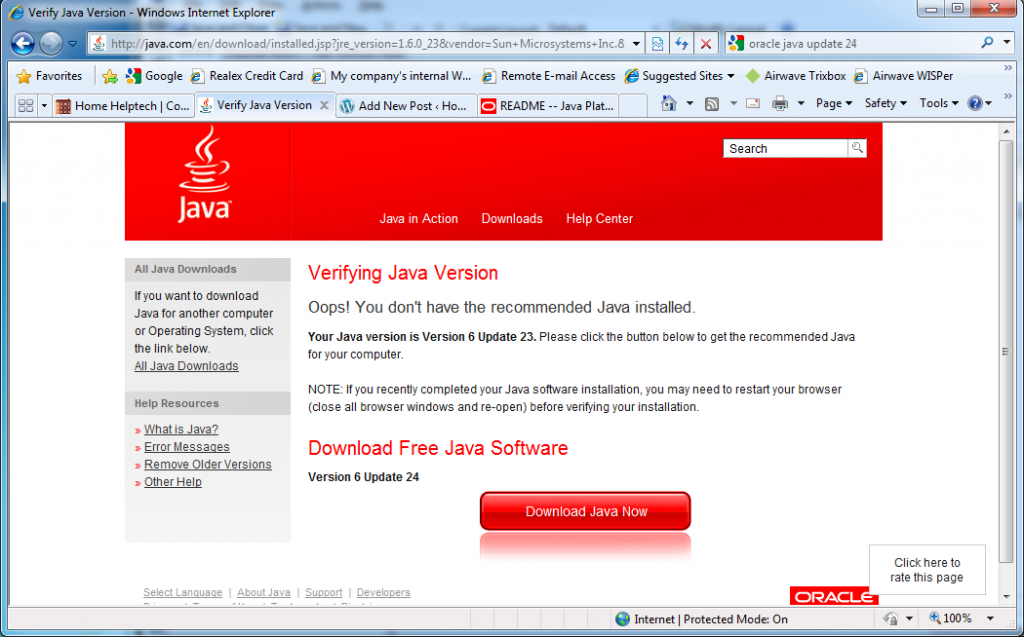
Firstly, one must go to the https://java.com/en/ website. Here you can find a link that says “Do I Have Java” underneath the big red “Free Java Download” button. Once this is clicked, it will bring you to the page in the screenshot above. Click the “Verify Java version” button and you will be brought to a page like this:
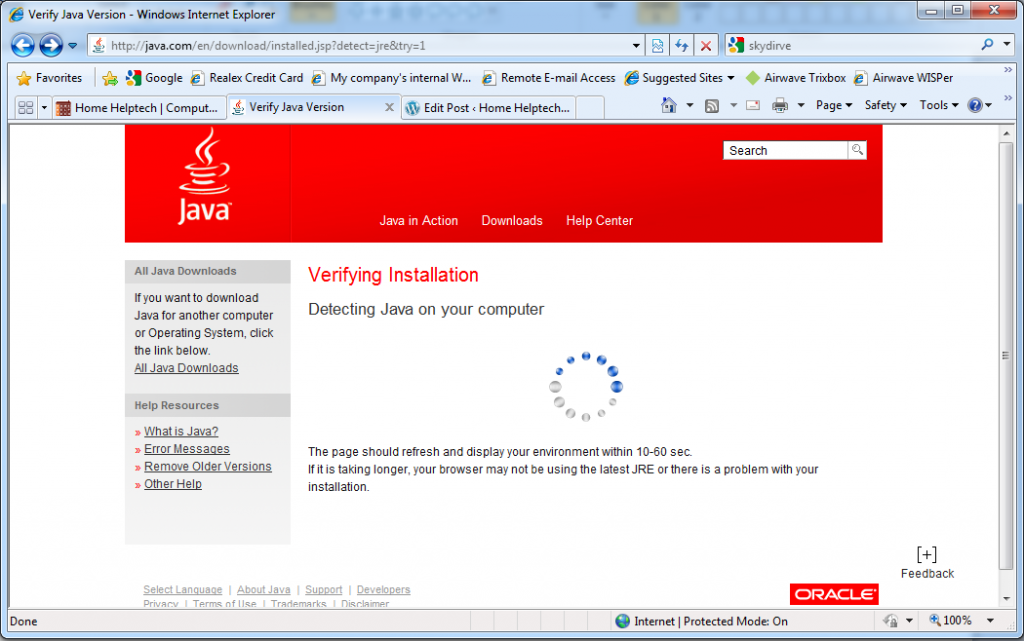
After this page you will get one of the following screens, depending on whether you have the Update (Picture 2) or not (Picture 1) (click pictures to view):
If you end up having the top screen (as in no Update installed on the machine), the following steps are required:
Click “Download Java Now”. This will bring you to the following screen –
Click the “Agree and Start Free Download” button and a Run/Save screen should show up like so:
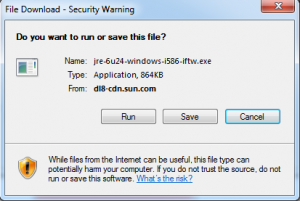
Choose “Run” as this will install it straight away, giving you peace of mind. A Java welcome screen shows up next and after this a second screen asks to close all browsers and browser windows so that the software can install.
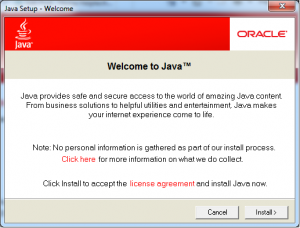
Then:
The software should install now, to be sure that it is you should see something like this:
And thats it, your Java should be updated. Keep an eye out on future updates as they will cure any other vunerabilities in the system or system software.
- Bookmark :
- Digg
- del.icio.us
- Stumbleupon
- Redit it
Feb
Microsoft Word Tip – Alt-Click to check that word
Posted by Comments Off on Microsoft Word Tip – Alt-Click to check that word
We all have to write letters, documents and reports from time to time. But what do you do when you need to check on a word or look for an alternative to the word you’ve already used a couple of times. Many people don’t know that there is a great dictionary and thesaurus built right into Microsoft Word. All you need to is select the word you’re using, then hold down the Alt key and click on the work again. If you’re using Word 2007 or Word 2010, a dictionary and thesaurus frame will pop up on the right hand side of the window. So easy and so handy…
- Bookmark :
- Digg
- del.icio.us
- Stumbleupon
- Redit it
Feb
Free Windows Update Check until March 4th
Posted by Comments Off on Free Windows Update Check until March 4th
As many of you will know, Microsoft issues security patches and updates to Windows on a regular monthly basis. They also issue critical fixes on an “as needed” basis. Many computers are set up to install these updates automatically as that is the best way to keep your PC up to date and secure. However, for one reason or another, we see our fair share of computers where automatic updates are not being done. So between now and March 4th, we’ve decided to offer a free “Updating Check”.
With Service Pack 1 for Windows 7, a major collection of all the previous updates, becoming available this week, now is a great time to check whether your computer is updating correctly. And if you are running the original version of Windows XP, automatic updates might need to be enabled from scratch. We can advise you on how to do that.
Just call us on 021-4642095 between now and March 4th and we’ll schedule a time when we can do a check on your PC. The check will make sure that the automatic updates are running as they should be. It should take no more than 15 minutes. You’ll need to be at your computer and connected to the internet for us to do the check.
Note: Offer applied to Irish Residents only. We’ll try to help everyone who calls but this offer is limited to the first 50 callers.
- Bookmark :
- Digg
- del.icio.us
- Stumbleupon
- Redit it
Feb
Cloud Computing: The Way Forward
Posted by Comments Off on Cloud Computing: The Way Forward
Here at Home Helptech, we strive to make sure we are knowledgeable about any upcoming new software, hardware or general computing breakthroughs. This week, I looked over information about Microsoft Cloud Services, part of cloud computing which you may have already heard of. If not, www.dummies.com explains it perfectly: https://www.dummies.com/how-to/content/what-is-cloud-computing.html
Cloud computing is already taking the internet by storm, as Google are developing an operating system to rival Mac and Windows which is solidly based around cloud computing.
In the (very near hopefully) future, everything on a software level of operations will be performed through cloud computing. Even now it is happening without us even realising it, and has been for years. Back in the day when we had dial-up, any one with an email account could only check it really from their home machine, simply because thats where the account was set up. Fast forward a few years, and everyone has an email account that they can check from any internet capable machine around the world. The great thing aswell is that web-based email clients such as Gmail or Microsoft Hotmail use one of the fundamental concepts of Cloud Computing: there is no need for local data storage, or in plain english, you dont have to carry around a laptop just to check your own emails, they are already stored on a server somewhere else.
The great thing is, this is not only happening to just emails. Soon enough, you can have your music, movies, pictures, contacts, you name it, on the internet, completely accessible away from your home computer. Here are some links to look at, they should help to make the move to cloud computing!
https://www.technobuffalo.com/blog/internet/five-examples-of-cloud-computing/
- Bookmark :
- Digg
- del.icio.us
- Stumbleupon
- Redit it
Feb
The chance to finally clean up your machine in one fell swoop: Windows 7 Service Pack 1
Posted by Comments Off on The chance to finally clean up your machine in one fell swoop: Windows 7 Service Pack 1
As most of you reading this know, when we do any kind of work on a system/machine, we try our level best to install any system updates available at the time. The only problem is, a lot of these updates and patches can come in drips and drabs. Enter Windows 7 Service Pack 1.
This new Service Pack will be great for anyone who is using Windows 7 for the first time or using a new machine. All of the previous updates and patches are included in Service Pack 1 (SP1) to save you the hassle of having to install them all one by one, and it also includes a few new updates too. We would recommend everyone running Windows 7 install it when it is released in February (Feb 22nd to be exact) as it will not only fix any bugs or glitches in the system, but it will improve performance, useability and system security.
One thing that always worries some people though (myself included), is the system stability after an update, as on the odd occasion a system update might show some other system errors or faults. So you can imagine I was happy when I saw this on the Release Notes:
“Currently, no critical issues that require you to take corrective action either before or immediately after installation have been reported or discovered in testing. The document is continuously updated, so if any such issues are discovered or reported, they will be available in the Release Notes document.”
- Bookmark :
- Digg
- del.icio.us
- Stumbleupon
- Redit it