Archive for January, 2011
Jan
Choose the right inkjet to keep your cost per page down
Posted by Comments Off on Choose the right inkjet to keep your cost per page down
We speak to people a lot about the merits of paying up front for a better printer in order to benefit from more cost effective ink costs going forward. So now it’s time for me to put my money where my mouth is and see how I’ve done on my last printer choice.
We’ve had a HP OfficeJet Pro K5400 Inkjet Printer in the office now for over two years. I must say that it has performed flawlessly for that time. It’s used mainly to letter-headed invoices and customer letters – we use a black laser printer for internal office materials, manuals etc. I noticed this morning that it was needing a new cartridge which prompted me to check on our usage over the two years.
Since we started using the printer, we’ve printed 4,824 sheets of paper of which 4155 were colour. With the OfficeJet Pro being designed for much higher use, we’ve only had to buy a handful of cartridges which has been very convenient. We always buy the extra large (XL) cartridges to save having to order frequently – too many of our customers mention their non-stop trips to buy small ink cartridges. Our cost per page calculation looks like this.
| Colour | Cartridge Type | Cartridge Size (ml) | Ink Used | Price of ink | Cartidges used | Total Cost (€) | Pages Printed | Cost per page |
| Black | 88XL | 58.5 | 120.5 | €40 | 2.06 | €82.42 | 4824 | €0.0171 |
| Cyan | 88XL | 17 | 26.7 | €29 | 1.57 | €45.55 | 4155 | €0.0110 |
| Magenta | 88XL | 17 | 24.54 | €29 | 1.44 | €41.86 | 4155 | €0.0101 |
| Yellow | 88XL | 17 | 43.1 | €29 | 2.54 | €73.52 | 4155 | €0.0177 |
| €243.35 | €0.0558 | |||||||
| Original Cost of Printer | €234.00 | |||||||
| Total Cost of Ownership | €477.35 | |||||||
So the headline number is under 6 cents per page. I think that’s not bad for colour pages given that large office colour laser printers are often quoted at nearly double that – for example, take a look at https://www.office.xerox.com/latest/OPBFS-13.PDF
These prices are based on retail prices of ink. Of course, if you shop around you’ll be able to find a much better price and thereby lower your cost per print.
Another way of looking at this is in terms of cost of ownership, ie how much should the printer cost you over its lifetime. We’ve sold a number of low cost HP All-in-One printers recently, primarily to homes with low use requirements. These printers use the HP 364 cartridge which gives around 250 pages per cartridge or the HP 364XL cartridge which will run for around 800 pages. I took some time to plug the performance numbers for these printers into the same table above and the result was interesting.
| Colour | Cartridge Type | Cartridge Size (ml) | Ink Used | Price of ink | Cartidges used | Total Cost (€) | Pages Printed | Cost per page |
| Black | 364XL | 17 | 120.5 | €21 | 7.09 | €145.85 | 4824 | €0.0302 |
| Cyan | 364XL | 6 | 26.7 | €19 | 4.45 | €86.15 | 4155 | €0.0207 |
| Magenta | 364XL | 6 | 24.54 | €19 | 4.09 | €79.18 | 4155 | €0.0191 |
| Yellow | 364XL | 6 | 43.1 | €19 | 7.18 | €139.07 | 4155 | €0.0335 |
| €450.26 | €0.1035 | |||||||
| Original Cost of Printer | €95.00 | |||||||
| Total Cost of Ownership | €545.26 | |||||||
Despite the much higher original price of our Inkjet Pro, these numbers say that for our relatively low office use, we’re still €70 better off having paid for the more expensive printer. Given that we’ve benefitted from the much higher performance and more advanced features we well, it seems like a no brainer. The benefit will keep climbing with every page we print.
It’s nice to see that even small businesses can get cost effective printing, as long as they choose their printer carefully.
- Bookmark :
- Digg
- del.icio.us
- Stumbleupon
- Redit it
Jan
Intel Appup – Windows now has Apps and (God Help Us) Angry Birds
Posted by Comments Off on Intel Appup – Windows now has Apps and (God Help Us) Angry Birds

Ask any iPhone, Android Phone or Mac user and they’ll tell you – there’s instant gratification from going into their App Store and downloading the latest Facebook, Pacman or Sky News App. What’s more it’s often free or cleverly priced low so you don’t even think about it….
Well, now Intel has taken this idea and brought it to Windows. It’s called AppUp. You can find it at www.appup.com.
Thought your PC was safe from Angry Birds, the entertaining, addictive, number one iPhone game? – Not any more, you can get it for your PC now on AppUp, along with countless others such as “Pacman”, “My Little Artist” – a drawing package for kids, and, especially in January “I Need a Budget”.
Once you’ve installed AppUp itself, App installation is a breeze – just click on the App you want and it will download and install automatically. It makes you wonder if all software will soon go this way. It makes it so easy for everyone.
So give it a try, all you have to loose is your disk space 🙂
If you have any problems with these steps or any other problems please don’t hesitate to call one of our qualified engineers and technicians and we will be delighted to perform the required steps to deal with your problem.
| Lo-Call 1890 219 219 (Ireland) | Freefone 0808-CALHELP (UK) |
| Business Hours: Monday – Friday 9:45 to 6:30 & Saturday 9:00 to 12:00
- Bookmark :
- Digg
- del.icio.us
- Stumbleupon
- Redit it
Jan
Memory prices have plunged – a good time to give your PC a boost
Posted by Comments Off on Memory prices have plunged – a good time to give your PC a boost
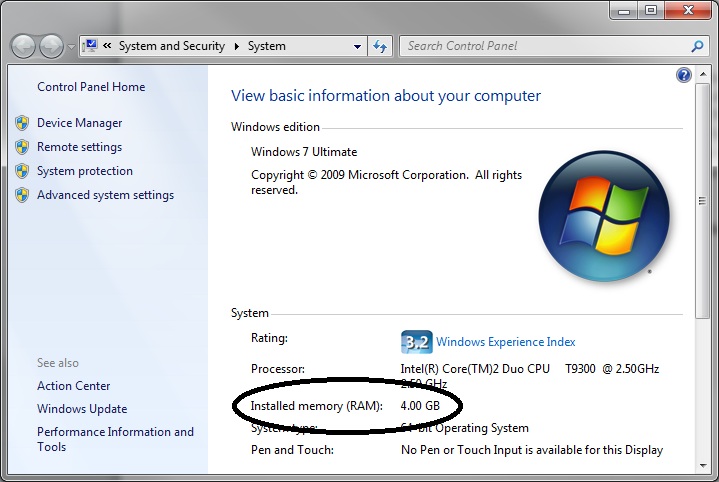 A new survey by iSuppli last week showed that memory prices have dropped to new lows in December. So if your machine has been running a bit slow over the past while or you’d just like to give it a shot in the arm, now might be the right time to invest in more memory. If your computer is running Windows XP, we would recommend that you have at least 1 GB (Gigabyte) of memory installed. For Windows Vista and Windows 7, 2GB is a more appropriate lower limit. Many modern computers are able to take up to 4GB and some will take much more. However, certain versions of Windows including most installations of Windows XP cannot make full use of 4GB, so it’s not always a case that more is better.
A new survey by iSuppli last week showed that memory prices have dropped to new lows in December. So if your machine has been running a bit slow over the past while or you’d just like to give it a shot in the arm, now might be the right time to invest in more memory. If your computer is running Windows XP, we would recommend that you have at least 1 GB (Gigabyte) of memory installed. For Windows Vista and Windows 7, 2GB is a more appropriate lower limit. Many modern computers are able to take up to 4GB and some will take much more. However, certain versions of Windows including most installations of Windows XP cannot make full use of 4GB, so it’s not always a case that more is better.
If you want to find out how much memory your machine currently has, click on the Start button, right click on “Computer” or “My Computer” and then click “Properties”. You should get a window that looks something like this (the exact format varies depending on which version of Windows you have).
Installing memory is normally very straight-forward, even on a laptop. So it may well be something you’d be willing to try yourself. If not, we at Home Helptech are happy to install it for you. Installation can cost as little as €20 so don’t be afraid to give us a call for a quote.
If you have any problems with these steps or any other problems please don’t hesitate to call one of our qualified engineers and technicians and we will be delighted to perform the required steps to deal with your problem.
| Lo-Call 1890 219 219 (Ireland) | Freefone 0808-CALHELP (UK) |
| Business Hours: Monday – Friday 9:45 to 6:30 & Saturday 9:00 to 12:00
- Bookmark :
- Digg
- del.icio.us
- Stumbleupon
- Redit it





