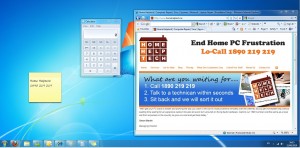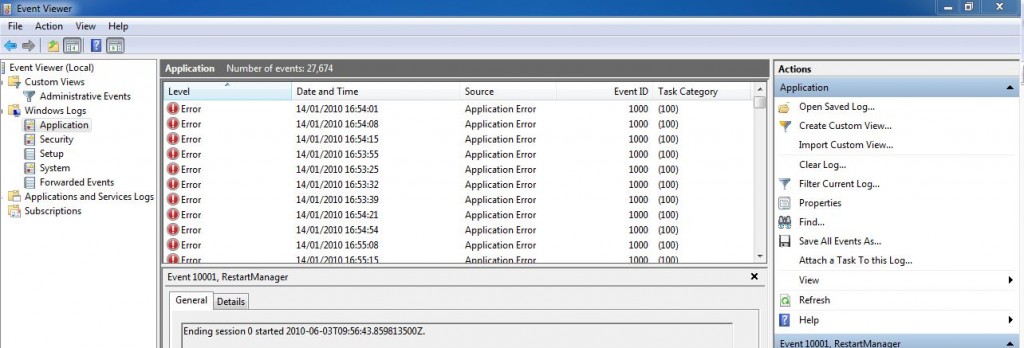Archive for June, 2010
Jun
Tip of the week-How to take a screenshot of your desktop
Posted by Comments Off on Tip of the week-How to take a screenshot of your desktop
Taking a screenshot of your desktop has many advantages. If you are receiving an error message or just a simple message you are unsure about you can take a picture of your screen which then you can email it to us or the person that is answering the question. We find here at Home Helptech that when our customers take screenshots it leads us directly to the problem where we can diagnose it alot faster. There are two types of screenshots you can take, the first is a screenshot of the window currently open and the other will take a screenshot of your whole screen.
Screenshot of current window:
To take a screenshot of your current window such as Microsoft word, Internet Explorer (Modzilla Firefox, Google Crome) or your email client press Ctrl + Alt + Print Screen together. The next step is to open up Microsoft Paint by navigating to start > Accessories > Paint. Once paint is open right click on the blank area and click on the right hand mouse button to bring up a menu. In the menu select Paste. The screenshot you captured will now be in Microsoft Paint. Save this file and send it by attaching the file to your email.
Screenshot of whole desktop:
To take a screenshot like the image below press Alt + Print Screen together. This is the best screenshot to take if Windows is showing multiple errors or if a virus has infected your computer and is showing multiple fake programs running.
If you have any problems with these steps or any other problems please don’t hesitate to call one of our qualified engineers and technicians and we will be delighted to perform the required steps to deal with your problem.
| Lo-Call 1890 219 219 (Ireland) | Freefone 0808-CALHELP (UK) |
| Business Hours: Monday – Friday 9:45 to 6:30 & Saturday 9:00 to 12:00
- Bookmark :
- Digg
- del.icio.us
- Stumbleupon
- Redit it
Jun
Online PC Care Scam
Posted by (113) Comment
Read our latest update on this type of scam by clicking here. Following a lot of interest in our previous post (click here) and having been called in person by these scammers, we decided to write another blog post on this topic. More people seem to be receiving calls from a company in India pretending to be a computer repair company. They are now using the name Online PC Care. The phone number changes every time they call and when you answer the phone you will hear silence for 3 or 4 seconds followed by music for a further 3 seconds until the so called “technician” answers on the other side. They will know your First name and/or Surname. They will start to ask you if your computer is slow ( some even tell you it is slow, how are they supposed to know!). they will then proceed to ask you what type of operating system you have, is it Windows XP or Windows Vista. The technician will tell you the reason that your computer is slow is because your computer is full with “junk files” that are stored on your computer when browsing the internet. They will ask you to follow some steps that will show you the junk files and these are the steps:
- Turn on your pc
- once Windows is running click on the windows key and R
- In the dialog box type eventvwr
- Now go to Windows Logs on the left panel and select Application
From here they will show you some errors, after this they will talk you into giving them control of your PC or Laptop by remotely accessing it over the internet. At this point we are still unsure to what they do but after some time will ask for your credit card details. Be very careful not to give them your details. If you have been caught by this please call a trusted PC repair company such as ourselves to give your machine a once over. Make sure they have not installed any key logging software or left any remote access software on your computer that can grant them access to your PC. Read our latest update on this type of scam by clicking here. Here is a video of the same scam: here . If you have any problems with these steps or any other problems please don’t hesitate to call one of our qualified engineers and technicians and we will be delighted to perform the required steps to deal with your problem. | Lo-Call 1890 219 219 (Ireland) | Freefone 0808-CALHELP (UK) | | Business Hours: Monday – Friday 9:45 to 6:30 & Saturday 9:00 to 12:00
- Bookmark :
- Digg
- del.icio.us
- Stumbleupon
- Redit it