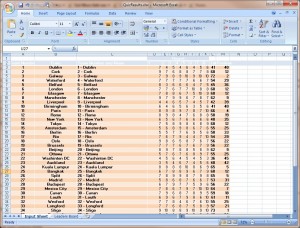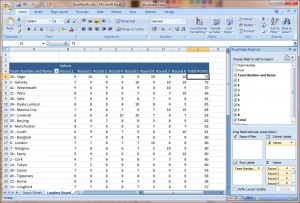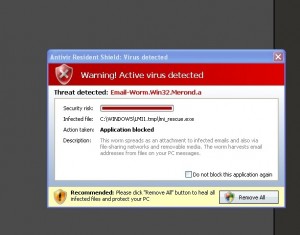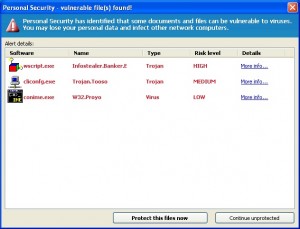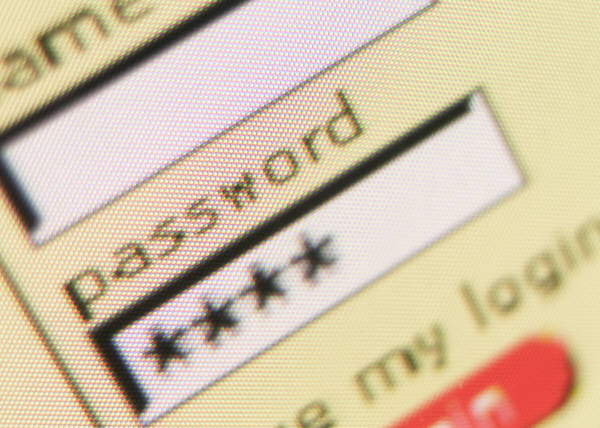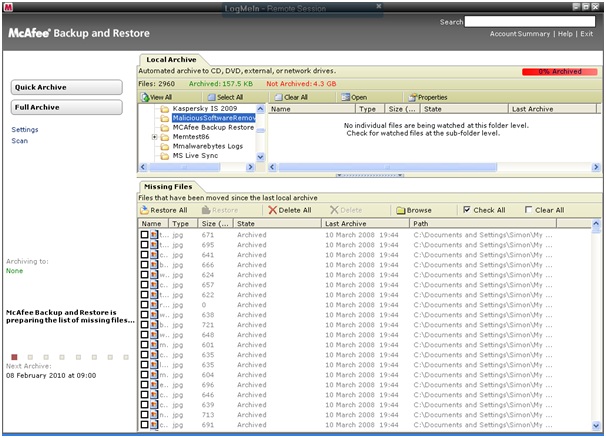Archive for February, 2010
Feb
How to use Excel to Autogenerate a Quiz Scoreboard
Posted by Comments Off on How to use Excel to Autogenerate a Quiz Scoreboard
Last night Home Helptech provided electronic scoreboarding for a local Schools Table Quiz. With 48 teams of 4 kids, each answering 8 rounds of 10 questions, one of the major headaches for the organisers was scoring the quiz. For the purpose, I created a spreadsheet in Microsoft Excel which allows data entry on one sheet (the “Input Sheet”) and automatically generates a league table of leaders on a “Leader Board”. I thought I’d post it here in case it’s of use to anyone else.
The Leader Board uses the pivot table functions in Excel to sort the teams in the order of highest points. Each time you update the input sheet you can subsequently right click on the Leader Board and click “Refresh” and the Leader Board is updated automatically. It’s ideal for displaying on a projector at the event for real time scoring updates. Or if you really want to look professional, you can try pasting it into Powerpoint.
You can find a report about how the actual quiz went at LisgooldLeamlara.ie
If you want to download the spreadsheet to try it out, you can find it below.
Click here to download QuizResults.xlsx
If you have any problems with these steps or any other problems please don’t hesitate to call one of our qualified engineers and technicians and we will be delighted to perform the required steps to deal with your problem.
| Lo-Call 1890 219 219 (Ireland) | Freefone 0808-CALHELP (UK) |
| Business Hours: Monday – Friday 9:45 to 6:30 & Saturday 9:00 to 12:00 |
- Bookmark :
- Digg
- del.icio.us
- Stumbleupon
- Redit it
Feb
Remove AntiVir 2010
Posted by (1) Comment
We’ve had a few machines in the past few days with the same rogue anti-virus. This one is called AntiVir 2010 and it comes the usual professional looking interface which misleads the unwary into believing that they have a series of virus infections. It then looks for your credit card to buy a “licence” to clean these phantom viruses.
Here are some screenshots in case you see this rogue antivirus:
The virus blocks all the startup programs that it can and also prevents most applications from running. If you try to run an application, it will darken the screen and report the application as infected as below.
It also puts up fake blue screen errors to panic users. These appear to be part of a screensaver and so moving the mouse gets rid of them.
A final touch is the fake Windows Security Center. Those of you with an eye for detail will notice the incorrect icon on the top left of the window and the slightly oversize nature of the firewall, updates and security icons but it is more than good enough to fool most of us.
If you can get applications to run, we have found that a combination of Malwarebytes and Spybot Search and Destroy deals quite effectively with this rouge antivirus in most cases. However in some cases, these tools alone are not sufficient and more advanced removal techniques are required. If this is the case, we advise you to contact us directly.
In some cases, we have seen AntiVir 2010 appear on the same machine as another Rogue Antivirus called “Personal Security”. At this point we do not know if these are the same infection or different infections.
If you have any problems with these steps or any other problems please don’t hesitate to call one of our qualified engineers and technicians and we will be delighted to perform the required steps to deal with your problem.
| Lo-Call 1890 219 219 (Ireland) | Freefone 0808-CALHELP (UK) |
| Business Hours: Monday – Friday 9:45 to 6:30 & Saturday 9:00 to 12:00 |
- Bookmark :
- Digg
- del.icio.us
- Stumbleupon
- Redit it
Feb
New “type of virus” compromises 75,000 computers
Posted by Comments Off on New “type of virus” compromises 75,000 computers
A new type of virus, known as Kneber, is estimated to have created a 75,000 machine strong botnet before being discovered by Netwitness last week. The Kneber botnet aims to gather login details for social and corporate networks. It is estimated that over 3,500 Facebook accounts were compromised as well as over 2,500 Yahoo accounts.
The discovery has led to much speculation on the increasing occurance of under the radar botnets, particularly within Corporate computing environments. It is also further evidence of the increased organisation behind cyber-criminals.
The key lesson of all this though seems to be that there are still a lot of companies and people playing fast and loose with their computer security. The botnet relies on the Zeus Trojan among others. Zeus has been detectable by many internet security packages for over a year so the key lesson here is to have a good anti-virus package and keep it up to date.
- Bookmark :
- Digg
- del.icio.us
- Stumbleupon
- Redit it
Feb
Turn off Google Buzz
Posted by Comments Off on Turn off Google Buzz
If you wish to turn off Buzz, the good news is that it’s very simple to do. Just look at the bottom of your gmail page and you’ll see “turn off buzz”. Clicking on it will grant your wish and turn it off.
If you have any problems with these steps or any other problems please don’t hesitate to call one of our qualified engineers and technicians and we will be delighted to perform the required steps to deal with your problem.
| Lo-Call 1890 219 219 (Ireland) | Freefone 0808-CALHELP (UK) |
| Business Hours: Monday – Friday 9:45 to 6:30 & Saturday 9:00 to 12:00 |
- Bookmark :
- Digg
- del.icio.us
- Stumbleupon
- Redit it
Feb
Virus leaving blank desktops, no icons or start button
Posted by Comments Off on Virus leaving blank desktops, no icons or start button
In the last few weeks we have seen a sudden, marked increase in the number of calls we’ve been receiving about virus infections. There seems to be one main culprit – Internet Security 2010, a rogue anti-virus programme which appears more invasive than normal. We haven’t been able to work out a source yet. The bad news appears to be that many of the off the shelf internet security packages damage critical system files during their repair, often leaving the use facing a blank, un-responsive desktop when they log in.
For those who have been infected and still have a working desktop, we recommend using a combination of rkill.com, a command file and malwarebytes as the first steps in a clean up.
If you have a blank desktop left, specialist assistance will be required and you should contact Home Helptech who can arrange nationwide pickup, cleanup and delivery.
If you have any problems with these steps or any other problems please don’t hesitate to call one of our qualified engineers and technicians and we will be delighted to perform the required steps to deal with your problem.
| Lo-Call 1890 219 219 (Ireland) | Freefone 0808-CALHELP (UK) |
| Business Hours: Monday – Friday 9:45 to 6:30 & Saturday 9:00 to 12:00 |
- Bookmark :
- Digg
- del.icio.us
- Stumbleupon
- Redit it
Feb
Safer Internet Day
Posted by Comments Off on Safer Internet Day
Today, February 9th, is Safer Internet Day. Given the number of malicious computer attacks we see here at Home Helptech, it’s a concept we strongly support. One thing that really caught our eye today was work by the CEOP in the UK to produce a cartoon called “Lee and Kim’s Adventures – Animal Magic” aimed at 5 to 7 year olds warning them about the dangers lurking online.
It looks like a really good effort and I think CEOP are to be commended for their work here. Find details at: https://www.thinkuknow.co.uk/5_7/leeandkim/default.aspx
- Bookmark :
- Digg
- del.icio.us
- Stumbleupon
- Redit it
Feb
Recovering files from McAfee backup when you don’t have McAfee installed anymore
Posted by Comments Off on Recovering files from McAfee backup when you don’t have McAfee installed anymore
In cases where you have an old McAfee backup disk but no longer have McAfee, don’t despair. McAfee provide a free tool which allows you to recover your data from a McAfee backup disk. It is located at https://us.mcafee.com/root/eol_mback.asp though at the moment it doesn’t appear to support Windows 7, so you’ll need to use a machine with either Windows XP or Vista.
Download the tool and install it. You might also have to install Microsoft .Net Framework 1.1 if you don’t already have it.
Then pop your backup disk in the your DVD drive and start it up. By default it will scan the DVD automatically and show you the difference between your system and the files that are backed up.
Be careful here, if you are restoring to a new machine, it will map the previous users path to your current path. So if your old path was, for example “Ted\My Music” and you do a restore to the “Simon” account, then the restored music files will appear in “Simon\My Music” unless you change the settings. Nevertheless, at least you get your files back… So tick the boxes next to the files you wish to restore, press the “Restore” button and watch your files flood back in.
If you have any problems with these steps or any other problems please don’t hesitate to call one of our qualified engineers and technicians and we will be delighted to perform the required steps to deal with your problem.
| Lo-Call 1890 219 219 (Ireland) | Freefone 0808-CALHELP (UK) |
| Business Hours: Monday – Friday 9:45 to 6:30 & Saturday 9:00 to 12:00 |
- Bookmark :
- Digg
- del.icio.us
- Stumbleupon
- Redit it