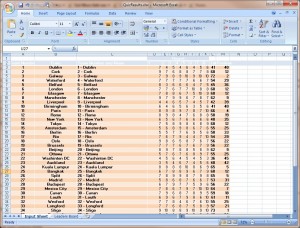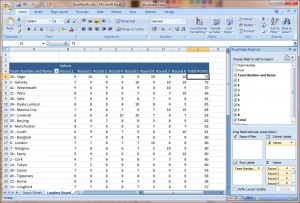This website uses cookies so that we can provide you with the best user experience possible. Cookie information is stored in your browser and performs functions such as recognising you when you return to our website and helping our team to understand which sections of the website you find most interesting and useful.
Feb
Last night Home Helptech provided electronic scoreboarding for a local Schools Table Quiz. With 48 teams of 4 kids, each answering 8 rounds of 10 questions, one of the major headaches for the organisers was scoring the quiz. For the purpose, I created a spreadsheet in Microsoft Excel which allows data entry on one sheet (the “Input Sheet”) and automatically generates a league table of leaders on a “Leader Board”. I thought I’d post it here in case it’s of use to anyone else.
The Leader Board uses the pivot table functions in Excel to sort the teams in the order of highest points. Each time you update the input sheet you can subsequently right click on the Leader Board and click “Refresh” and the Leader Board is updated automatically. It’s ideal for displaying on a projector at the event for real time scoring updates. Or if you really want to look professional, you can try pasting it into Powerpoint.
You can find a report about how the actual quiz went at LisgooldLeamlara.ie
If you want to download the spreadsheet to try it out, you can find it below.
Click here to download QuizResults.xlsx
If you have any problems with these steps or any other problems please don’t hesitate to call one of our qualified engineers and technicians and we will be delighted to perform the required steps to deal with your problem.
| Lo-Call 1890 219 219 (Ireland) | Freefone 0808-CALHELP (UK) |
| Business Hours: Monday – Friday 9:45 to 6:30 & Saturday 9:00 to 12:00 |
- Bookmark :
- Digg
- del.icio.us
- Stumbleupon
- Redit it
Sorry, the comment form is closed at this time.